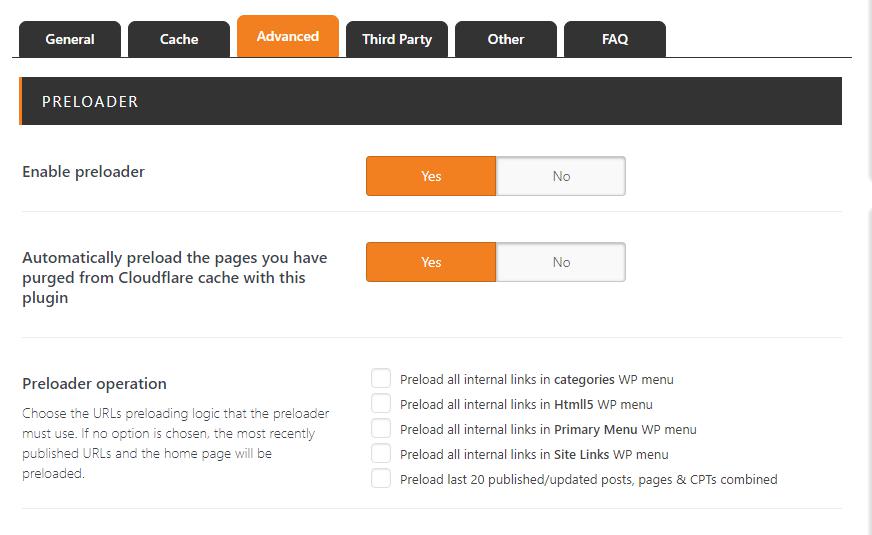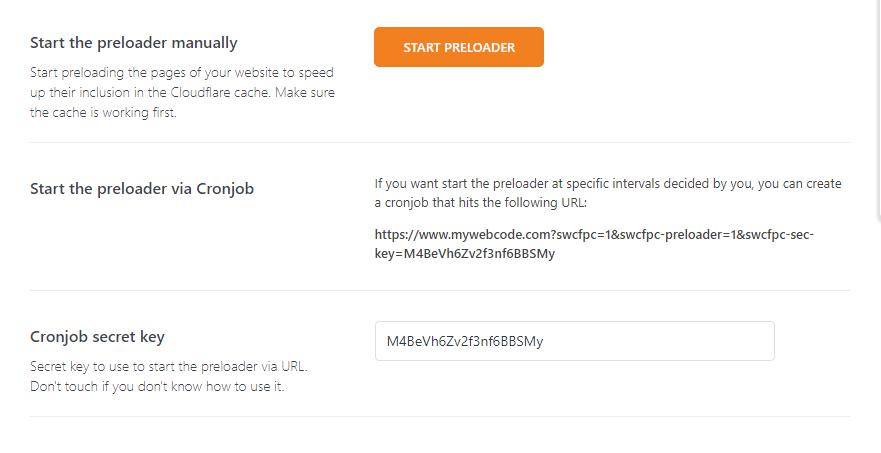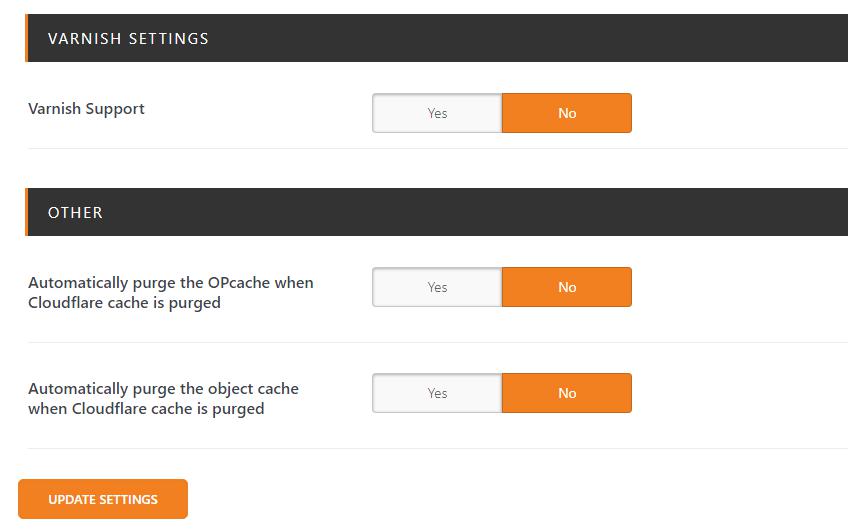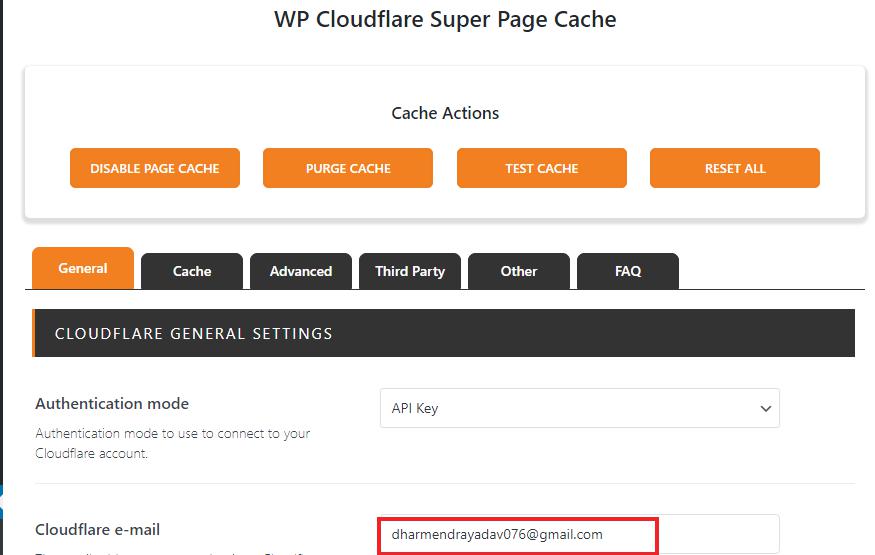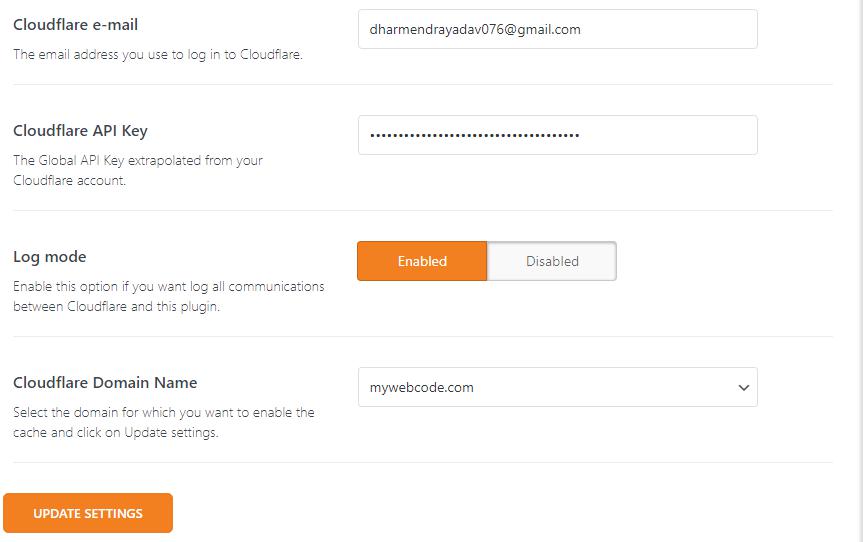In this post I am going to introduce a very useful wordpress cache plugin WP Cloudflare Super Page Cache
”. This plugin is very useful if you want to improve your wordpress website performance. It makes wordpress website faster to load. This plugin is really efficient to server caching feature for your website and beneficial for reducing page load speed. Plugin generates static html files from your dynamic WordPress blog. After a html file is generated your web server will serve that file instead of processing the comparatively heavier and more expensive WordPress PHP scripts.
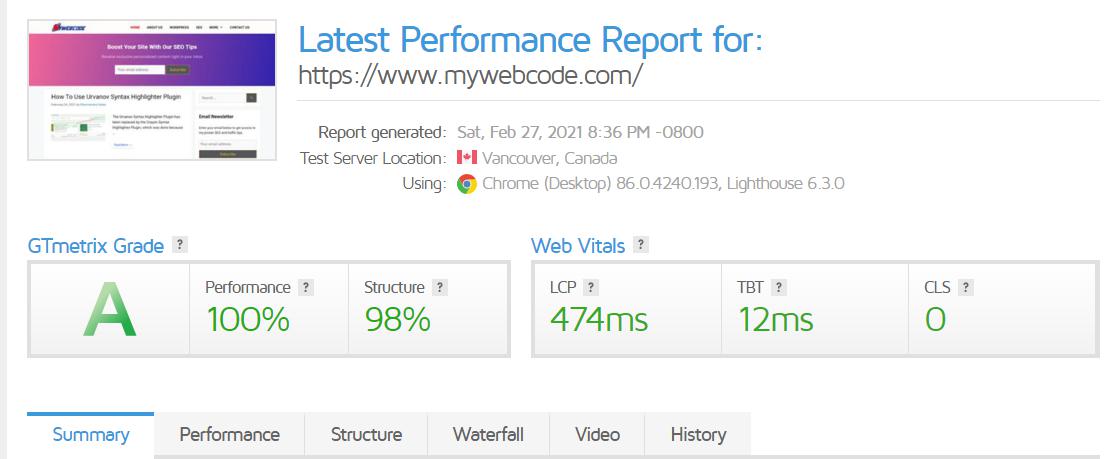
Why Choose This Plugin?
The WP Cloudflare Super Page Cache plugin helps you to make your website blazing fast by taking the website caching to the next level. This plugin will help you to cache not only the static files (e.g. CSS, JS, images etc.) but also the HTML webpages generated by WordPress; both at server disk-level and to the global Cloudflare CDN.
Moreover, this plugin works completely out of the box, all you need to do is provide your Free Cloudflare Account’s API Key or API Token details and the plugin will do the rest. But if you are a curious/advanced user, there are detailed settings inside the plugin which you can tweak to make it work as you like. But for most users, you don’t need to change any settings as this plugin will work perfectly with the default settings, out of the box.
Unlike most caching plugin out there which only provides disk caching (i.e. the cached webpages will be served from your web-server), this plugin will cache your webpages and static files to the Cloudflare CDN, one of the fastest CDN networks in the world.
With more than 200 CDN edge locations provided by Cloudflare, your webpage will be served from the nearest CDN location of the visitor, rather than sending the request to your web server which might be sitting on the other side of the world. This will reduce your website loading speed drastically thanks to taking advantage of the Cloudflare CDN, not only for the static files but also for the HTML webpages. Take a look at the review video below by IdeaSpot, which will give you a clear idea about the plugin before you install it.
How Does The Plugin Work?
This plugin takes full advantage of the FREE Cloudflare Plan, so to use this plugin, you don’t need a paid Cloudflare account. But if you like to use features like Cloudflare image optimization, WAF (Web Application Firewall) etc. then you have to pay for the Cloudflare Pro plan to enable those features in your Cloudflare account.
The free Cloudflare plan allows you to enable a page cache by entering the Cache Everything page rule, greatly improving response times. However for dynamic websites such as WordPress, it is not possible to use this page rule without running into problems as it is not possible to exclude critical web pages from the cache, the sessions for logged in users, ajax requests and much more. Thanks to this plugin all of this becomes possible.
This plugin enable page caching on your website by taking advantage of either the Cloudflare Cache Everything page rule or using Cloudflare Worker. By default the Cloudflare Worker mode is disabled as it is not 100% free like the Cache Everything page rule. But you can enable it if you like.
The Cloudflare Worker based solution will help you to have a clean page caching solution without any cache buster query string (/?swcfpc=1) for logged-in users. Moreover, you can also overwrite our default worker code to add your own custom login into it if you are an advanced user.
You will be able to significantly improve the response times of your WordPress website by taking advantage of the very fast Cloudflare cache also for HTML pages, saving a lot of bandwidth. The alternative to this plugin is to purchase and configure the Enterprise plan.
Plugin Features
- Developed to work flawlessly with Cloudflare FREE Plan as well as Paid plans
- Takes full advantage of Cloudflare Cache Everything Page Rule
- Cache Buster Support to ensure logged-in users don’t see cached content
- Page Caching by using Cloudflare Worker (alternate to page rule solution, needs to be manually activated in plugin settings)
- No Cache Buster when using Cloudflare Worker based Page Caching solution
- Ability to overwrite our default Worker code to add your own custom login into it
- Disk level fallback cache system for the requests which might not yet beed cached by CLoudflare or has been expired in Cloudflare cache (plugin settings – Cache tab)
- Ability to select and customize what you want to cache and what you don’t (plugin settings – Cache tab)
- Fallback cache in which you can retain your custom response header data (most plugins removes them)
- Automatically purge the post/page/CPTs when you update them along with the related pages where they might be sentence
- Ability to purge only HTML pages of your website rather than purging everything (HTML pages + static contents)
- Ability to preload pages based on page urls, sitemaps, last 20 published/updated contents
- Run the preloader manually (from plugin settings) or over a CRON job
- Ability to automatically purge Varnish cache (if your server has Varnish enabled) when Cloudflare cache is purged
- Automatically purge OPcache & object cache when Cloudflare cache is purged
- Purge the whole Cloudflare cache using CRON job
- Give Cloudflare cache purge permission based on user roles
- Auto prefetch URLs present in Viewport
- Auto prefetch URLs on mouse hover (by using instant.page script)
- Ability to keep the plugin settings on deactivation (needs to be enabled in plugin settings – Others tab)
- Export/Import plugin settings as JSON
- Ability to purge Cloudflare cache from WP Admin toolbar
- Ability to exclude page from being cached on individual page/post bases (Turn off the
Disable metaboxes on single pages and postsoption in plugin settings – Others tab) - Integration to many popular host’s (e.g. Kinsta, WP Engine, SpinupWP) internal server caching
- Integration to popular eCommerce systems like WooCommerce and Easy Digital Downloads (EDD) [plugin settings – Third Party tab]
- Integration to countless third-party plugins (e.g. Autoptimize, W3 Total Cache, LiteSpeed Cache, Hummingbird, WP Optimize, WP Rocket, WP Asset Clean Up, WP Performance, Yet Another Star Rating, Swift Performance, SIteground SuperCacher etc.)
- Detailed FAQ section covering all kind of questions (plugin settings – FAQ tab)
Important Notice
If you are using this plugin in conjunction with other page caching plugins like WP Rocket, LiteSpeed Cache, W3 Total Cache etc. please ensure that the page caching feature is disabled on those plugins, as the page caching will be handled by this plugin only. While you can use those other plugins for your static assets (e.g. CSS, JS, images etc.) optimization.
You can also use plugins like Autoptimize, Perfmatters, ShortPixel to optimize your static assets while using this plugin for page caching. This plugin do not provide any static assets optimization and we have no plans to support that in future as there are many great quality plugins that handle that matter very well.
If you are an advanced user/developer, you will be pleased to know that this plugin is 100% jQuery free and compatible with all versions of WordPress and all WordPress themes.
If you are using Kinsta as your hosting provider, this plugin works flawlessly with Kinsta’s Server Level Caching and this plugin has also been thoroughly tested on Kinsta Servers to ensure it is fully compatible with Kinsta Server Caching.
Moreover if you are using any hosting platform for whom we support their native server caching (i.e. Kinsta, WP Engine, SpinupWP etc.) you don’t have to enable our fallback cache system, as you can use the native disk cache provided by your host instead of using our disk level fallback cache.